When Running Windows Server 2008 x64 with DPM 2007 x64 you can ‘run’ into the following issue. When clicking on the Reporting Tab the following message appears:
DPM could not connect to SQL Server Reporting Services server because of IIS connectivity issues.
On the computer on which the DPM database was created, restart the World Wide Web Publishing Service. On the Administrative Tools menu, select Services. Right-click World Wide Web Publishing Service, and then click Start.
ID: 3013
The solution is within IIS:
1. In IIS Manager, open the Sites folder, and then open the folder of the
Web site that contains the report server virtual directory.
2. Select the report server virtual directory .
3. In the IIS area, open Handler mappings.
4. In the Actions pane, click Edit Feature Permissions.
5. Click Script.
6. Click OK

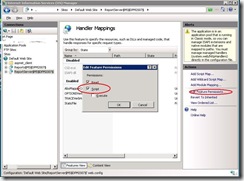
That fixed opening of the Reports, but now I can't Schedule any of the reports ;
ReplyDeleteError Reporting Services Server cannot connect to the DPM database ID3001