DPM allows you to do a System state back-up of Windows 2008 server. Actually a full backup of the c-drive is performed for the Windows 2008. But how can you restore other files than the system state from this backup. There is no option for this in the DPM administrative console. But there is a work around for this. The trick is that Windows 2008 uses a VHD file for the backup
- First you should perform a system state restore for the specific machine using DPM. Specify a directory where you like to place the restore data (This could be any machine with a DPM agent) ***The most recent copy of the system state backup is already located on the target server in the directory WindowsImageBackup***
- Now you need to install the tool VHDmount from the virtual server 2005 sp1 setup. You can download this file for free from the Microsoft site.
- On your management station or DPM server, start the virtual server set-up and choose a custom installation. Select vhdmount and deselect all other options.
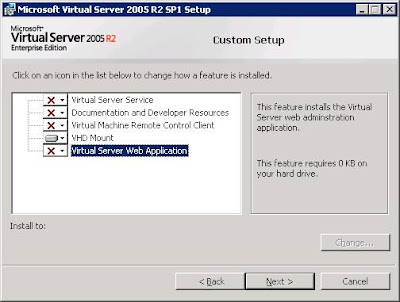
- Wait till the set-up is completed.
- Copy the ##name###.vhd file from the system state restore directory to the server you just installed the vhdmount tool on.
- You now can mount the backup with the command vhdmount /m /f ##name##.vhd
- The vdh file is now mounted to an available drive letter and you can browse the files and directories
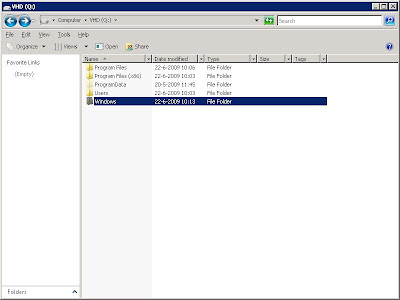
- The command vhdmount /u ##name##.vhd, dismounts the VHD file again.
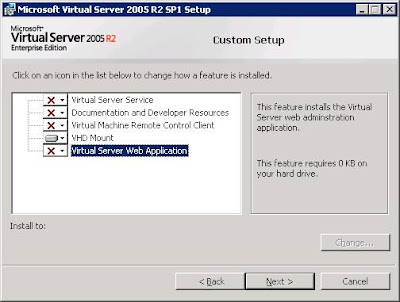
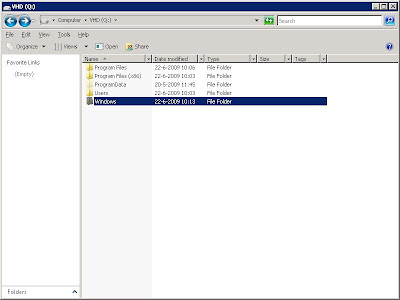
No comments:
Post a Comment