After a successful upgrade from DPM 2007 to DPM 2010 you can safely remove the SQL 2005 instance. The steps are shown below. Steps are for a local instance of SQL.

1) Start Program and features. Find SQL 2005 and select uninstall
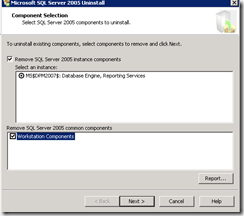
2) Select the MS$DPM2007$ instance, also select the Workstation Components and click next.

3) Check the confirmation window and click Finish.

4) On Windows 2008 R2 you could receive the message “the program has known compatibility issues” Click Run Program.
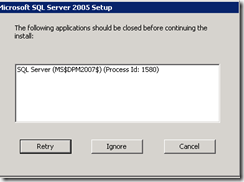
5) When you receive the error. The following applications should be closed before continuing the installation.
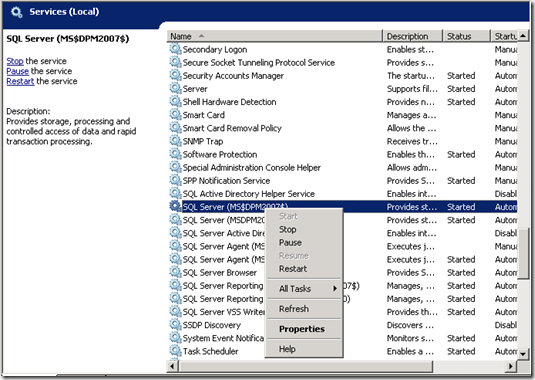
6) Stop all related SQL 2005 services
-SQL server (MS$DPM2007$)
-SQL server agent (MS$DPM2007$)
-SQL server Reporting service MS$DPM2007$)
7) Press retry and the de-installation will complete




