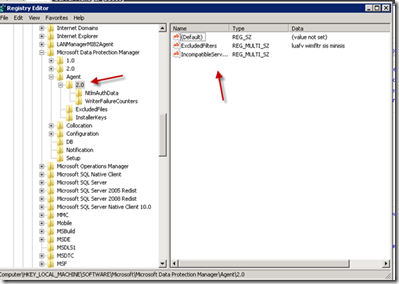It is no longer possible to get certified on Data Protection Manager only. Actually the same applies to Operations Manager. Both products (and many more) are now part of the Private cloud certifications. The Private Cloud exams cover all the System Center 2012 private cloud components (except for Configuration Manager)
- Data Protection Manager
- Operations Manager
- App controller
- Virtual machine Manager
- Orchestrator
So a lot more stuff to cover in only two exams. In my experience this means less in-depth knowledge about the individual products and more focus on how the components work together (in a private cloud). But still a very interesting path to go.
The certification process is made up two parts. The first part is the MCSA (2008 or 2012) as a base level of knowledge. If you have achieved this certification, there are two exams that you separate the MCSE Private Cloud certification.
Exam 70-247 - Configuring and Deploying a Private Cloud with System Center 2012.
Audience Profile: “Candidates for this exam use System Center 2012 products to install and configure a private cloud solution. They design, configure, and deploy the underlying infrastructure fabric of networking, storage, and compute resources. They standardize and automate configuration and deployment of applications. Candidates for this exam have Windows Server, Active Directory, System Center 2012, security, high availability, fault tolerance, and networking experience in an enterprise environment, basic Microsoft SQL Server and Windows PowerShell knowledge, and application configuration experience. Candidates are also familiar with ITIL and MOF concepts.”
Exam 70-246: Monitoring and Operating a Private Cloud with System Center 2012
Audience Profile: “Candidates for this exam have Windows Server, System Center 2012, security, high-availability, fault tolerance, and networking experience in an enterprise environment, candidates should also have basic Microsoft SQL Server and Windows PowerShell knowledge, and application configuration experience. Candidates are also familiar with ITIL and MOF concepts. These candidates might be the Active Directory Administrator, Virtualization Administrator, Enterprise Administrator, or System Center Administrator for their organizations.”
Trainings and study material
There are two official Microsoft trainings available one for each exam (M10750, M10751). Both trainings take 5 days (total of 10 days). These training are a good way to get going with the certification. But also without these courses there is a lot of information available for free on the web,
Study material 070-247
The Microsoft Exam guide is the official exam guides which contains a variety of resources to help you prepare for the exam
Keith Mayer created an alternative Prep guide with many useful information sources helping you to prepare for the exam.
The Microsoft Virtual Academy is another useful resource MVA provides its users with a virtual university experience. Students on MVA can get access to information and training on the latest Microsoft technologies. Learning through MVA is free of charge, and you can study any time at your own place.
Study material 070-246
The Microsoft Exam guide is the official exam guides which contains a variety of resources to help you prepare for the exam
Keith Mayer created an alternative Prep guide with many useful information sources helping you to prepare for the exam.
The Microsoft Virtual Academy is another useful resource.
- What’s New in System Center 2012
- System Center 2012: Orchestrator & Service Manager
- System Center 2012 Operations Manager
Other resources
VHDs
Of course, it is most important of all to have a practical hands-on knowledge of System Center 2012. Download the System Center 2012 (SP1) VHD’s. This download consists of files that you extract into a single pre-configured VHD file for this System Center component. The VHD enables you to create a virtual machine to evaluate the different System Center components.
Operations Manager, App controller, Data Protection Manager, Orchestrator, Service Manager, Virtual Machine Manager
Guided Laps
Active guided lab that will help you evaluate the Microsoft private cloud core capabilities of Infrastructure Management, Service Delivery & Automation, and Application Management,
Lab 1: Provide Resources through self-service requests
Lab 2: Drive consistent service delivery
Lab 3: Provision additional cloud infrastructure
Lab 4: Delegate cloud resources
Lab 5: Create consistency through service templates
Lab 6: Perform a standardized application deployment to test
Lab 7: Stage application resources
Lab 8: Self-service deployment of an application to a production environment
Lab 9: Gain insight and visibility through reporting
Lab 10: Monitor infrastructure
Lab 11: Taking corrective actions in the infrastructure
Lab 12: Reduce time to resolution with application performance monitoring
Lab 13: Deploy an update to service instance
Lab 14: Explore creating dashboards
Second Shot
If you plan to do the exams, then I suggest you register for the Second Shot option. Passing the exams needed to demonstrate those skills can be tough, but for a limited time, you’ll get a free second chance to succeed. You can register here.
Conclusion
I’ll not recommend this cortication process for people that only work with Data Protection Manager, because only a small part of the Private Cloud exams are focusing on DPM. But again in many cases you will use multiple System Center components, then this exam will help you to understand how these components work better together.
More info: Born to learn, KemSim