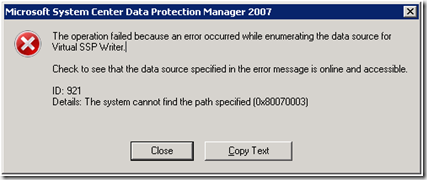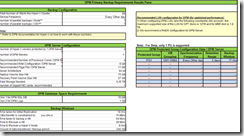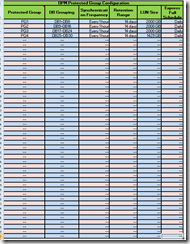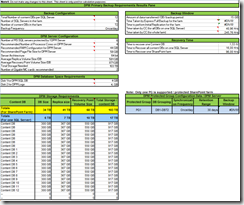The system state back-up fails on a Windows 2008 server with SQL 2005 installed.
The error message on the DPM server is a bit confusing
| DPM failed to create the system state backup. If you are trying to create the system state of a Windows 2008 Server operating system, verify that the Windows Server Backup (WSB) is installed, and that there is enough free disk space on the protected server to store the system state. (ID 30214 Details: Internal error code: 0x809909FB) |
There is enough free space available and the system state back-up worked before, this confirms that the Windows Server backup application is successful installed.
The first steps of troubleshooting are: kicking off the system state back-up locally on the protected server and checking the event log
Stating the system state backup locally should be done from the command line interface:
wbadmin start systemstatebackup -backuptarget:x
(x – should be replaced with the drive letter where you like to store the system state backup)
In our case this local back-up fails as well. Surprising is that; we did not select the SQL database to be included in the back-up but the application log is still full with SQL backup errors.
An overview of errors
| Log Name: Application
Source: SQLinstance
Date: 5-2-2010 10:53:51
Event ID: 18210
Task Category: (2)
Level: Error
Keywords: Classic
User: SYSTEM
Computer: servername.domain.ad
Description:BackupMedium::Report Error: write failure on backup device '{18C03E39-BD81-4166-8BE1-230C4343980F}6'. Operating system error 995(error not found). |
Application error 1
| Log Name: Application
Source: SQLVDI
Date: 5-2-2010 10:53:51
Event ID: 1
Task Category: None
Level: Error
Keywords: Classic
User: N/A
Computer: servername.domain.ad
Description:SQLVDI: Loc=SVDS::CloseDevice. Desc=Abort detected. ErrorCode=(0). Process=3072. Thread=5916. Server. Instance=xxxxxxx. VD=Global\{18C03E39-BD81-4166-8BE1-230C4343980F}4_SQLVDIMemoryName_0. |
Application error 2
| Log Name: Application
Source: SQLWRITER
Date: 5-2-2010 10:53:51
Event ID: 24583
Task Category: None
Level: Error
Keywords: Classic
User: N/A
Computer: servername.domain.ad
Description:Sqllib error: OLEDB Error encountered calling ICommandText::Execute. hr = 0x80040e14. SQLSTATE: 42000, Native Error: 3013 Error state: 1, Severity: 16
Source: Microsoft SQL Native Client
Error message: BACKUP DATABASE is terminating abnormally.
SQLSTATE: 42000, Native Error: 3202
Error state: 2, Severity: 16
Source: Microsoft SQL Native Client
Error message: Write on "{18C03E39-BD81-4166-8BE1-230C4343980F}2" failed: 995(error not found) |
Application error 3
| Log Name: Application
Source: SQLinstance
Date: 5-2-2010 10:53:51
Event ID: 3041
Task Category: (6)
Level: Error
Keywords: Classic
User: SYSTEM
Computer: servername.domain.ad Description: BACKUP failed to complete the command BACKUP DATABASE <DATABASENAME>. Check the backup application log for detailed messages. |
Application error 4
| Log Name: Application
Source: Microsoft-Windows-Backup
Date: 5-2-2010 10:53:55
Event ID: 521
Task Category: None
Level: Error
Keywords:
User: SYSTEM
Computer: servername.domain.ad Description:Backup started at '5-2-2010 9:52:41' failed as Volume Shadow copy operation failed for backup volumes with following error code '2155348129'. Please rerun backup once issue is resolved. |
Application error 5 The errors in the application log indicate that there is an issue with the SQL databases which causes the SQL VSS-writer to fail during the system state back-up.
This can be confirmed by stopping the SQL services and try the system state backup again. Now the back-up is successful.
One of the SQL database is causing the SQL VSS-writer to fail. Application error 4 shows which database is causing the issue.
In our case we contacted the SQL application error, who did his magic. (I do not have the details).
After this the System state back-up is successful