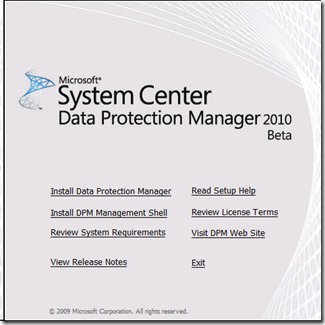Download page: https://connect.microsoft.com/Downloads/DownloadDetails.aspx?SiteID=840&DownloadID=22070
Wednesday, September 30, 2009
DPM 2010 Beta is available now
Thursday, September 17, 2009
DPM 2010 (V3) Public beta
Microsoft has announced that the public beta for the next version of DPM will be released this month.
An exact day is not available yet! Jason Buffington will present a webcast to fill you in on all the new features and stuff.
When: Thursday, October 08, 2009 9:00 AM Pacific Time (US & Canada)
Web cast Event Overview:
This month, Microsoft released the public beta for Microsoft System Center Data Protection Manager (DPM) 2010. Before you download the software, attend this webcast to learn about Data Protection Manager 2010 and the product features that are causing excitement in the IT community. We deploy a DPM 2010 server and walk you through most of the new features in DPM 2010 and the enhancements that were made to the Data Protection Manager 2007 Service Pack 1 (SP1) solution, which is protecting Windows-based application servers and file servers today.
Wednesday, September 16, 2009
New release for KB970867
Scug.be reports that Microsoft has released a new version of KB970867. More details here and on the Microsoft site
Friday, September 11, 2009
Back-up Exchange 2010
The current version of DPM is not Exchange 2010 aware*. Therefore you can not directly backup Exchange 2010 mailboxes with DPM2007.
For now (as a work around) there is a plug-in available for the Windows 2008 server backup feature that allows you to backup the Exchange 2010 databases. This plug-in is called WSBExchange.exe and is standard installed with Exchange 2010. The plug-in runs as a service (Microsoft Exchange Server Extension for Windows Server Backup), which can be used by Windows server Backup.
This is a basic way to project
- Backups are VSS-based only. You cannot make streaming ESE backups
- Backups are taken on volume level, To backup the database and log files you need to protect the full volume that contains these files.
- Only full backups can be taken
- Log file truncation will occur after a successful full backup.
First you configured Windows 2008 Server Backup locally on the mailbox server.
Then you can configure DPM to protect the backup files of Windows Server Backup on the mailbox server.
This is maybe not the most efficient way to protect your Exchange, but at least it’s a work around till DPM is Exchange 2010 aware.
More info on protecting Exchange 2010 with Windows server backup:
- Using Windows Server Backup to Back Up and Restore Exchange Data http://technet.microsoft.com/en-us/library/dd876851(EXCHG.140).aspx
- Perform a Backup of Exchange Using Windows Server Backup http://technet.microsoft.com/en-us/library/dd876854(EXCHG.140).aspx
- Restore a Backup of Exchange Using Windows Server Backup: http://technet.microsoft.com/en-us/library/dd876864(EXCHG.140).aspx
*For Exchange 2010 TAP customers there is a special version of DPM2007 available that is Exchange 2010 aware. But this version does not support any other data then Exchange 2010
Saturday, September 5, 2009
DPM 2007 Configuration Analyzer
DPM Configuration Analyzer is a diagnostic tool that verifies configuration settings on your Microsoft System Center Data Protection Manager 2007.
The DPM Configuration Analyzer (DPMCA) is a diagnostic tool you can use to evaluate important configuration settings on DPM 2007 servers. The tool scans hardware and software configurations of the DPM servers you specify, evaluates them against a set of predefined rules, and provides you with best practice suggestions that can make your DPM experience more optimal.
Tuesday, September 1, 2009
Script to resolve: Free tape threshold reached
When you have a tape library for which you change the tapes on a daily or weekly basis you properly run in to the following warning: Free tape threshold reached.
| The number of free tapes in the Tape Library ,name> is less than or equals the threshold value of #. You must add tape to the library and it as free in order to prevent future backups from failing (ID 3305) |
You receive this warning even when there are enough expired tapes available in the tape library. You get this warning because DPM checks the number of free tapes, in spite of the fact that DPM can write to expired tapes as well. 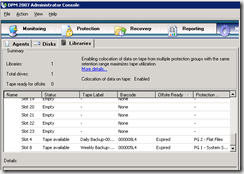
The advised resolution in DPM is manually mark all expired tapes as free. However a real IT-admin does not like manual labor. Therefore we created a PowerShell script that checks for expired tapes and marks them free.
If you run the script manually it looks like this: 
Powershell script:
| param ([string] $DPMServerName) $_.DatasetState -eq "Recyclable"}) } |
We have scheduled this script to run daily using the Windows task scheduler. Expired tapes are now mark as free on a daily basis
In order to schedule a Powershell command you need to create a cmd that calls the Powershell script. The command file is listed below
command file:
| powershell -command "& 'd:\ps_scripts\MarkExpiredTapesAsFree.ps1' <servername>" |
Thanks to Mischa for his help with the script.