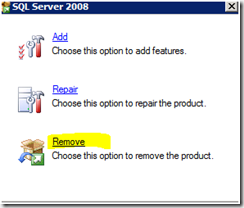Checking the event log of the DPM server I found the following errors.
----------error 1------------------
Log Name: Application
Source: Report Server Windows Service (MSDPMV3BETA1EVAL)
Date: 5/22/2010 5:55:58 PM
Event ID: 139
Task Category: Startup/Shutdown
Level: Error
Keywords: Classic
User: N/A
Computer: xxxxxxx.c2ict.com
Description:
The application domain WindowsService_0 failed to start. Error: Microsoft.ReportingServices.Diagnostics.Utilities.EvaluationCopyExpiredException: The evaluation period for this instance of Microsoft SQL Server Reporting Services has expired. A license is now required.
----------error 1------------------
----------error 2------------------
Log Name: Application
Source: Report Server Windows Service (MSDPMV3BETA1EVAL)
Date: 5/22/2010 5:55:58 PM
Event ID: 136
Task Category: Activation
Level: Error
Keywords: Classic
User: N/A
Computer: xxxxxx.c2ict.com
Description:
The evaluation period for this instance of Microsoft SQL Server Reporting Services has expired. A license is now required.
----------error 2------------------
----------error 3------------------
Log Name: Application
Source: Report Server Windows Service (MSDPMV3BETA1EVAL)
Date: 5/22/2010 5:55:57 PM
Event ID: 107
Task Category: Management
Level: Error
Keywords: Classic
User: N/A
Computer: xxxxxx.c2ict.com
Description:
Report Server Windows Service (MSDPMV3BETA1EVAL) cannot connect to the report server database.
----------error 3------------------
The service manager shows also that the SQL and SQL reporting services could not start and stopped
Checking the installed SQL instances shows that there is a second instance still active from the previous (beta) version of DPM 2010.
This instance can successfully be removed using the remove program wizard in the control panel.
Select remove.